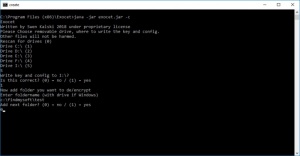Exocet
0.9.1
Size: 0 Bytes
Downloads: 2191
Platform: Windows (All Versions)
Exocet was created under the principle that encryption is either strong, but complicated or easy, but weak. This piece of software aims to bring you the strengths of both variants and the weaknesses of none. It comes with a powerful encryption standard, which makes your data impossible to find and access and the best part is that it keeps everything simple. The software can hide one or more folders on your hard drive and it reveals them only through the use of a physical key, which can be a USB drive.
The application is absolutely free and you can have it up and running in no time. There are no complicated settings to be made along the way and you don't have to meet any special requirements. Also, you can use it on any modern Windows system, without encountering any compatibility issues.
Setting everything up is quite easy, once Exocet is installed on your computer. The software doesn't come with an interface of its own, so it uses the system's command prompt (CMD). When launched for the first time, it will help you link a plugged in USB drive with one or more folders on your hard drive. All you have to do is choose a removable drive and specify one or more folders in the command prompt. You should note that USB sticks are the recommended devices, so you should avoid CDs or removable hard drives.
Once you're done with the command prompt, Exocet will encrypt your targeted folders, along with their content, straight away, after which you have to restart your computer. At this point, you won't be able to find your protected folders anymore, even if you set Windows Explorer to show hidden folders. The only way to reveal the protected folders is to plug in the aforementioned USB drive.
If you wish to encrypt another folder or decrypt one that is already protected, you must run the application's executable with a "-c" or "--create" command line parameter, to bring up the command prompt again. The main executable will launch an agent that runs quietly in the background and does all the magic between your USB drive and your folders.
Exocet offers an excellent combination of airtight data security and ease of use.
Pros
You can protect your folders using a USB drive. The software can help you set everything up quickly and easily. It works fast and it is quite easy to use.
Cons
You have to restart your computer after the setup.
Exocet
0.9.1
Download
Exocet Awards

Exocet Editor’s Review Rating
Exocet has been reviewed by Frederick Barton on 22 Feb 2018. Based on the user interface, features and complexity, Findmysoft has rated Exocet 5 out of 5 stars, naming it Essential